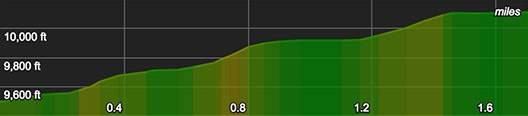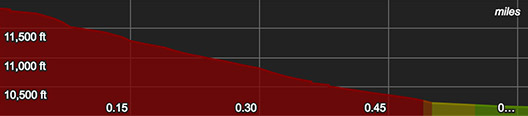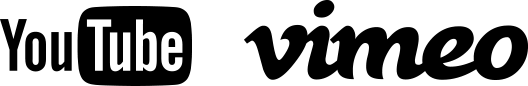Help Center
Select a Topic
How to Make Changes to Content on Powder Project
Can I edit content that is already on the site?
Approved trails and skis can be edited through the website after logging in and using the Fix/Improve This Page button or the edit icons (pencil in square icon). You can update any information about the trail, including the GPS data. Submitted changes are reviewed by an admin before they are finalized, and the trail is updated on the site. To update content, look for the Add information button on the trail page.
When will my improvements show in the mobile app?
If the improvement you submit is approved, the changes will appear in the mobile app after the app data has been updated on Friday night.
How do I report illegal trails or copyright violations?
If you find content that needs to be removed, please send us an email at content@adventureprojects.net with a link to the content and information about why it should be removed.
How do I report a temporary or permanent trail closure?
Please use the conditions reporting tool to report temporary closures. If the closures are permanent, you can either use the Add information button or send an email to content@adventureprojects.net with a link to the content and information about the closure so we can remove the trails.
How can I add or suggest edits for an area page?
If you have insider info on an area, we would love to hear from you! Visit the area page to submit a suggestion for where to eat, drink, stay, recreate and enjoy the area that you know best.

 Continue with onX Maps
Continue with onX Maps Sign in with Facebook
Sign in with Facebook